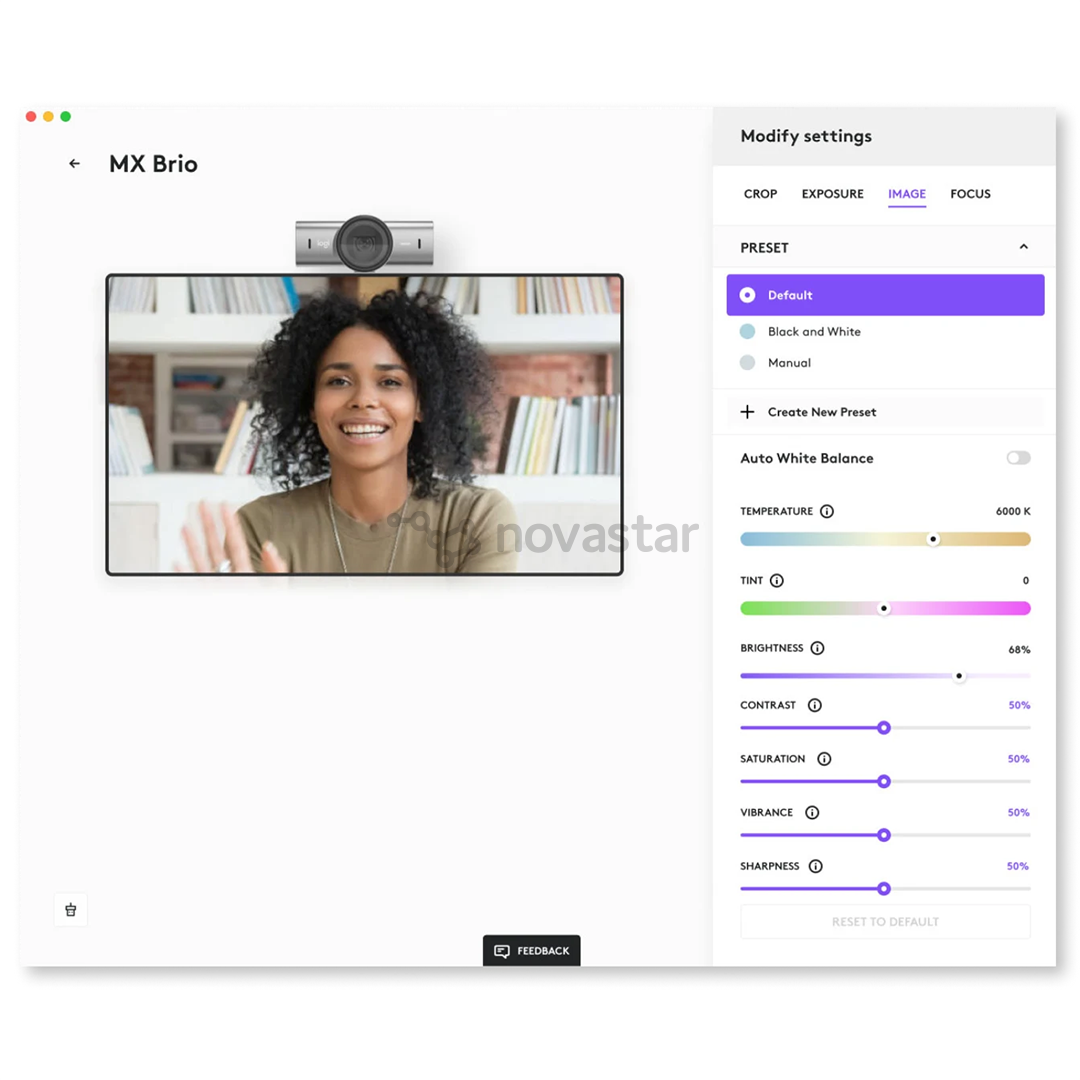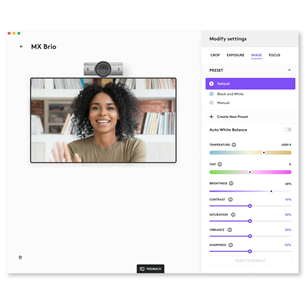Logitech MX Brio, 4K, USB-C, black - Webcam
When signing a 24-month contract, but paying off within the first 3 months, no price increase applies!
For 1 year only EUR 0,99!
The Logitech MX Brio is a cutting-edge Ultra HD 4K webcam designed for professionals and content creators who demand high-quality video and audio. Its ability to deliver exceptional image quality for meetings and streaming, combined with AI-enhanced features, makes it an ideal choice for any virtual communication needs. The Logitech MX Brio is perfect for those who value clear communication and high-quality image transmission in their professional or creative endeavors.
• Ultra HD 4K image quality with an advanced sensor
• AI-enhanced video and audio quality
• Document sharing capability and privacy cover
• Broad compatibility and certification with various platforms
• Customizable video streaming experience through Logitech software
Back
Shipping methods
Select the preferred shipping method in checkout
-
Pickup in the store24. - 28. April0 €More info
-
24. - 28. April
- Kareivių gatvė 12,Vilnius
-
-
Delivery to post package terminal24. - 28. April0 €Courier will deliver your goods to a chosen parcel machine. When ordering to DPD parcel machine, maximum accepted dimensions are 36cm x 43cm x 61cm; weight of the parcel cannot exceed 31.5kg. When ordering to Omniva parcel machine maximum accepted dimensions are 39cm x 38cm 64cm; weight of the parcel cannot exceed 30kg.
-
Delivery indoors24. - 28. April4.99 €Courier will deliver your goods at the specified address. Parcels up to 30kg are delivered to your door with an exception of large dimension parcels (e.g. large TVs). Parcels weighing more than 30kg are delivered to the first door. Parcel weighing over 30kg carry up the stairs is additionally chargeable service and costs 19,99€. Carry up the stairs service is only provided for parcels weighing below 80kg. When carry up the stairs service is selected delivery may take 1-3 extra working days.