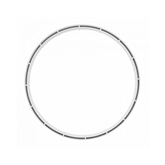Philips HomeRun 3000 Series Aqua, Wet & Dry, black - Robot vacuum cleaner
When signing a 24-month contract, but paying off within the first 3 months, no price increase applies!
For 1 year only EUR 0,99!
Daily wet & dry cleaning without effort
Enjoy a pristine clean every day, with far less effort. The robot delivers ultra-strong suction power and vacuums and mops in one go. The robot automatically boosts suction power when it has driven onto a carpet or rug.
• Removes more fine dust than vacuuming alone
• Ultra-strong suction power picks up large dirt
• Detects carpets and increases suction power automatically
• Maximum coverage of your floor: doesn't miss a spot
• Clean each room, just the way you like it
• Control where the robot is allowed to clean
• Cleans up to 200 minutes on a single battery charge
• Also cleans in hard-to-reach areas
Back
Shipping methods
Select the preferred shipping method in checkout
-
Pickup in the store28. - 30. April0 €More info
-
28. - 30. April
- Kareivių gatvė 12,Vilnius
-
-
Delivery to post package terminal28. - 30. April0 €Courier will deliver your goods to a chosen parcel machine. When ordering to DPD parcel machine, maximum accepted dimensions are 36cm x 43cm x 61cm; weight of the parcel cannot exceed 31.5kg. When ordering to Omniva parcel machine maximum accepted dimensions are 39cm x 38cm 64cm; weight of the parcel cannot exceed 30kg.
-
Delivery indoors28. - 30. April0 €Courier will deliver your goods at the specified address. Parcels up to 30kg are delivered to your door with an exception of large dimension parcels (e.g. large TVs). Parcels weighing more than 30kg are delivered to the first door. Parcel weighing over 30kg carry up the stairs is additionally chargeable service and costs 19,99€. Carry up the stairs service is only provided for parcels weighing below 80kg. When carry up the stairs service is selected delivery may take 1-3 extra working days.