SBS, Lightning - 3,5 mm jack, silver - Adapter
2999 €
Cookies are small text files that are stored on your device when you visit the website.
Session cookies
Session cookies or temporary cookies are used every time when you visit our website, and they are
deleted when you shut down your web browser. Temporary cookies are used for instance to remember the
language you have selected for the website, or the content of your shopping cart.
Permanent cookies
Permanent cookies stay in the user's device after you have closed the website. Permanent cookies
have different periods of expiry, and some of them are stored in the user’s device for days, months
or even years. Permanent cookies are used, for instance, to remember user preferences and store user
names and passwords so that users do not need to log in every time they visit the site.
Third party cookies:
In order to provide high-quality content, gather statistical
data and show ads, Novastar uses third-party cookies on their website. You can review the privacy
policy and the terms and conditions of third-party cookies on the website of the respective party.
Terms of cookies applied by Flixmedia:
Flixmedia partners – along with your chosen retailer – displays you manufacturer’s information concerning the product you are about to purchase, and does not provide any advertising services. Flixmedia processes your IP address only to communicate manufacturers’ videos, images or textual information, but does not store your IP address as a part of this service provided to your retailer, and does not disclose your IP address to third parties, other than technology partners who support the provision of the information. Flixmedia does not process or store any other personal data about you and does not request the same from third parties. Should you have any questions about how Flixmedia processes your IP address please contact GDPR@flixmedia.eu. More information about Flixmedia is available at www.flixmedia.eu
Users can delete cookies stored in their equipment and can prevent storing cookies in their devices. To do this the user needs to change the privacy settings of their web browser. More detailed information is available in the instructions section of the browser. NB! If you block cookies we cannot guarantee proper functioning of the website.
You can find more information about cookies on such websites as: http://www.youronlinechoices.com/
Welcome Novastar client
Please select preferred method of login
Choose preferred method of registration
Copyright © 2024 UAB Novastar LT www.novastar.lt All rights reserved.
Product cannot be purchased

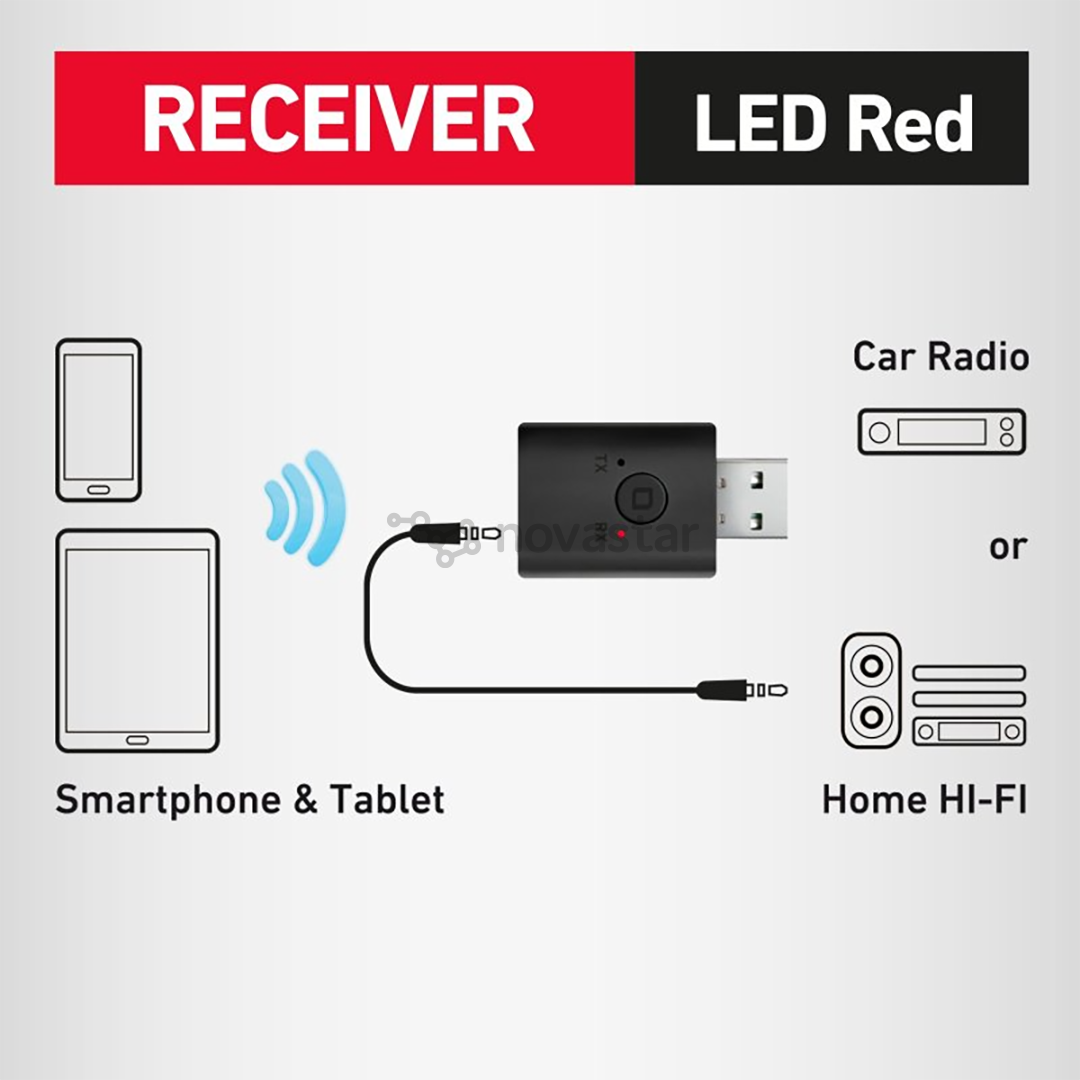
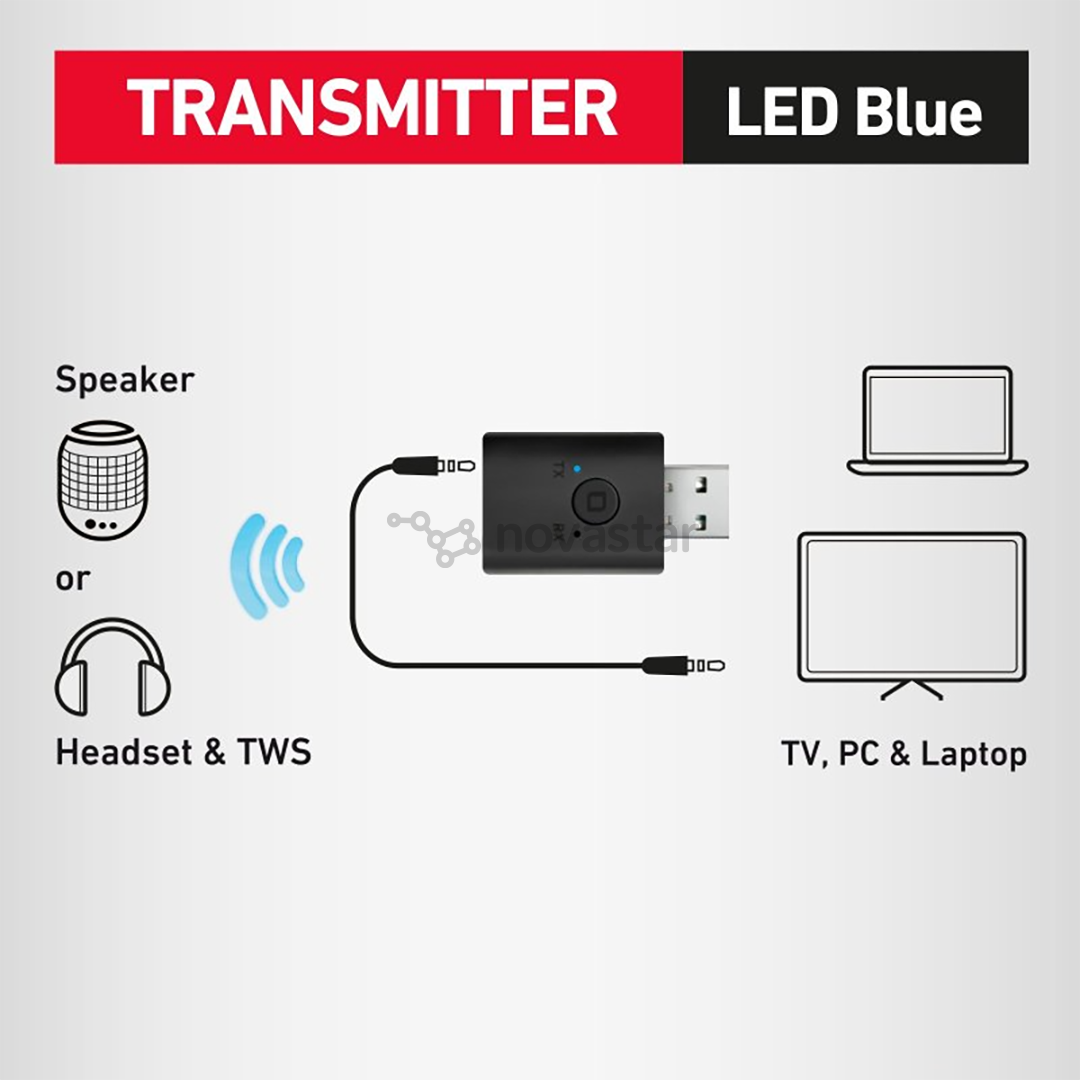


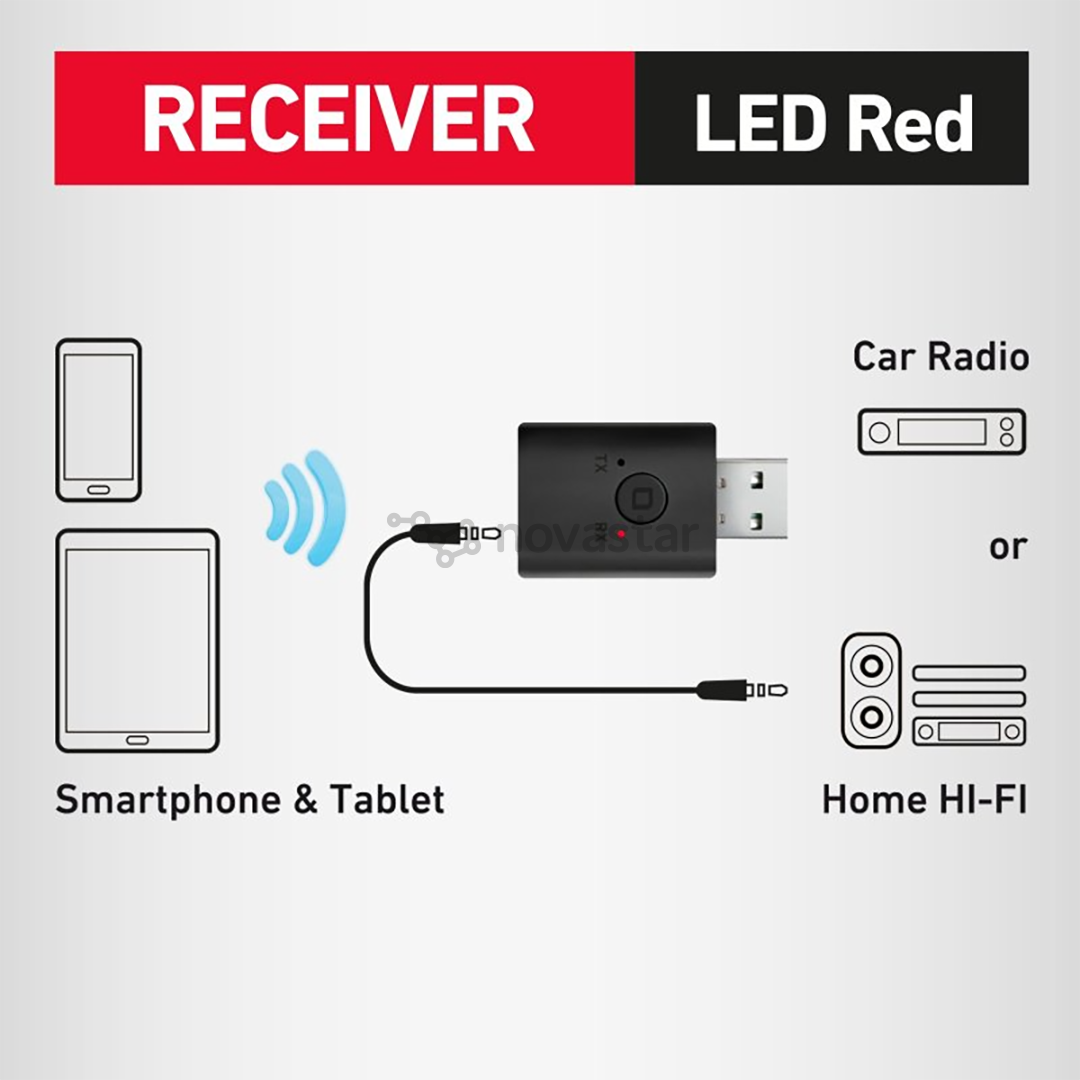
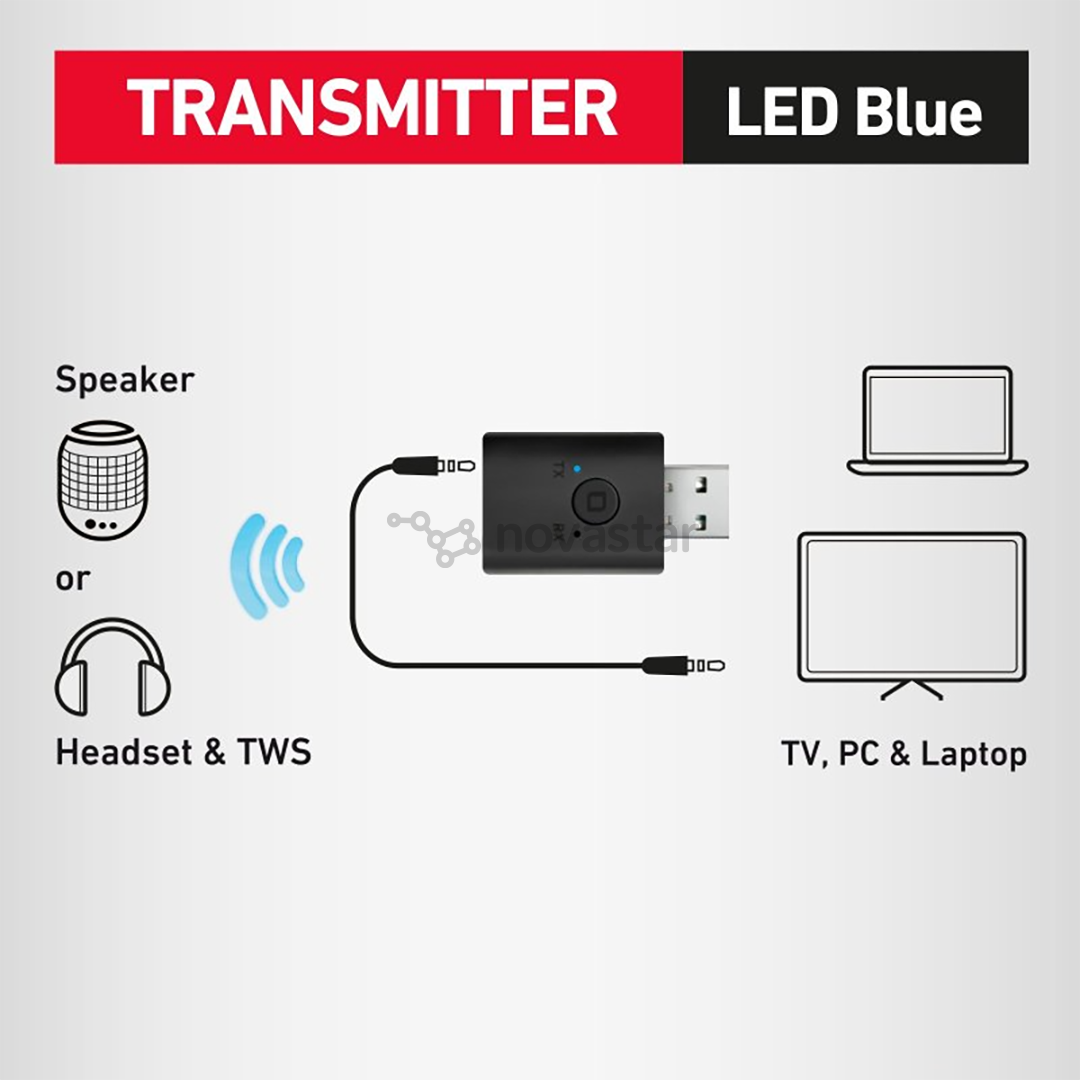



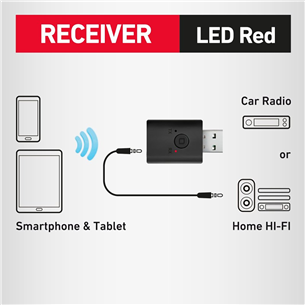



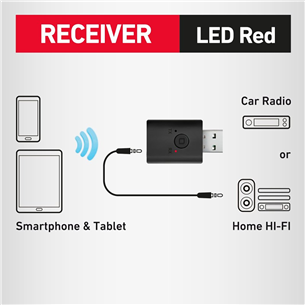


Product cannot be purchased
This device allows you to connect wirelessly to devices that otherwise wouldn't have this capability. It has a USB connection and a button that allows you to switch between two different modes - transmission or reception. The device has two 3.5mm jack inputs: one in transmission mode and the other in reception mode. The wireless range is up to 10 meters.
Similar product
TRANSMISSION MODE
On top of the adapter, you will find a button that allows you to choose between two modes: transmit or receive. The first mode is designed for when you want to listen to the sound of a film from your TV on your earphones or speaker, for example. The adapter will transmit the signal from your TV to your reference devices.
RECEPTION MODE
The second mode is perfect for when you want to play music and videos on a stereo or radio from your smartphone or tablet. The adapter, in this case, will receive the signal from your devices to play it on the stereo.
WITH USB...
The connector allows the adapter to be easily plugged into the USB port of a laptop, PC, car radio or HI-FI system with a flash drive port.
OR WITH 3.5 MM JACK
If your device is only equipped with a 3.5 mm jack input you can connect the supplied jack cable to the back of the adapter. Insert the connector into the hole corresponding to the mode you want to use, indicated by the blue (transmit) or red (receive) light. The adapter will still need to be connected to a power source with a USB port in order to transmit or receive the signal.
Cable
Dimensions
General parameters
Average rating
2.0
| 5 |
|
0 |
| 4 |
|
0 |
| 3 |
|
0 |
| 2 |
|
1 |
| 1 |
|
0 |
Only users who have made a purchase can rate the product.
When submitting a review, please follow the rules. Read more about leaving a review here.
